Application Note #001 — High-Altitude Balloon Module Firmware Update Instructions
The firmware on our HAB Ballaster, HAB Cutter, and HAB Venter can be updated in the field with a smartphone app via the Bluetooth LE interface. This procedure requires the device to be powered on, and remains so during programming.
Step 1 – Download the smartphone App:
The nRF Device Firmware Update App is available for both iOS and Android. Direct download icons are below or you can visit the Nordic site: https://www.nordicsemi.com/Products/Development-tools/nRF-Device-Firmware-Update


Step 2 – Save the firmware from the email onto your phone
On iOS this can be done by touching the small arrow going into a box next to the attached file.
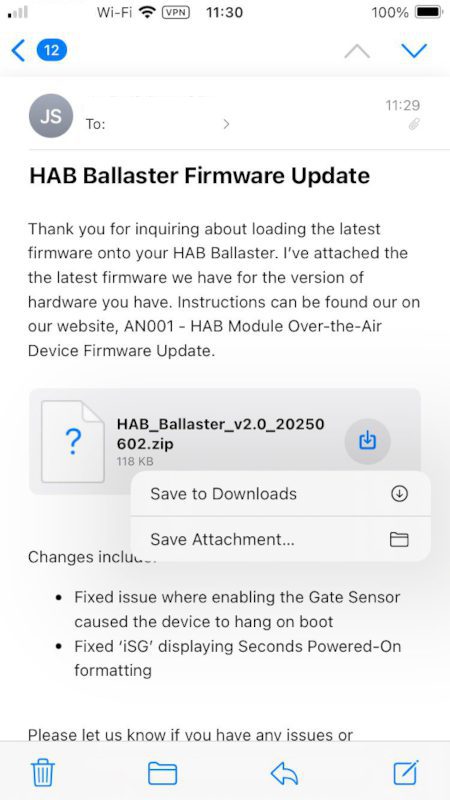
Step 3 – Change the default settings in the nRF DFU App
The following settings must be changed from the defaults before attempting to update the firmware on the HAB Module.
“Packets receipt notification” → ON
“Number of Packets” → 8
“External MCU DFU” → ON
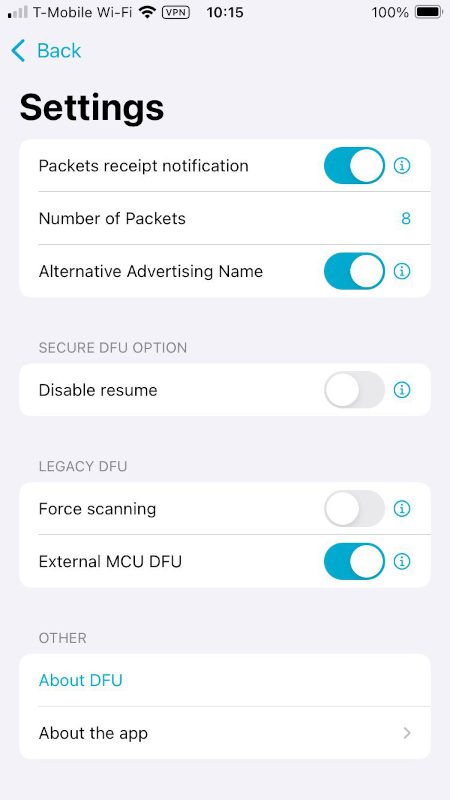
Note: decreasing the number of packets to ‘8’ appears to slow the nRF DFU app’s upload speed down to match the HAB Module’s processor better. Lower values also work but result in slower upload speeds. For instance, a value of 1 results in a transfer speed of about 0.3 kB/s.
Step 4 – Select the File and Device
Select the firmware file on your smartphone. Then power on the HAB Module and select it in the nRF DFU App.
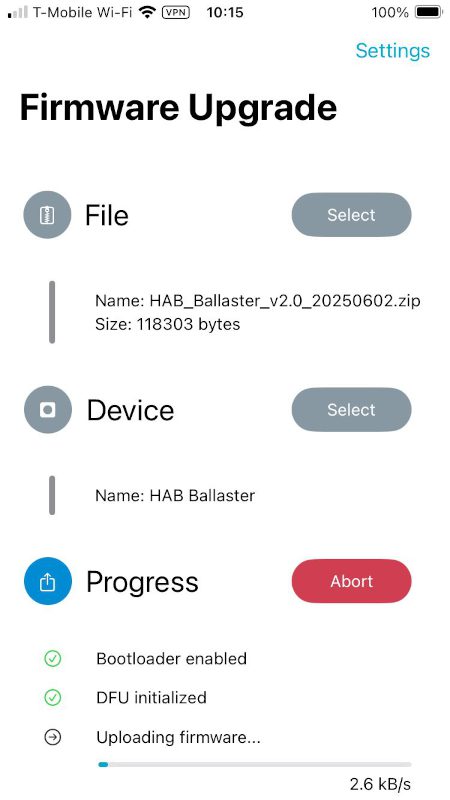
Step 5 – Upload the Firmware
This will take about a minute to complete. The STATUS and BLE LEDs should both start pulsing once the bootloader is enabled. This changes to a pulsing BLE LED and a flickering STATUS LED once the firmware starts uploading.
Once this process is finished the HAB Module will reboot and can be interfaced through the standard Bluetooth LE app, the UART port, or its LoRa interface. The STATUS LED reverts to its blink once every 5 seconds.
Troubleshooting
Please let us know if anything unexpected happens while updating your high-altitude balloon module firmware and we can help guide you through that process.
Most of the issues we have seen will likely require that the firmware must be uploaded via the HAB Module’s UART interface with a USB-to-Serial cable and a computer.
